How to Change Program Options
To change the program options
Step 1: Open the Options window
a.From the Start Page, press the Options button on the left-side navigation bar.
![]()
b.From the Compare Folders, Compare Files, or Find Duplicate Files windows, press the Options button on the toolbar.
![]()
Step 2: On the Options window, in the list at left, click on the options you want to change.
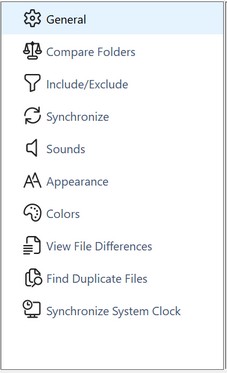
Step 3: Change the settings, then press OK to save the changes and close the Options window.
