Compare Files window
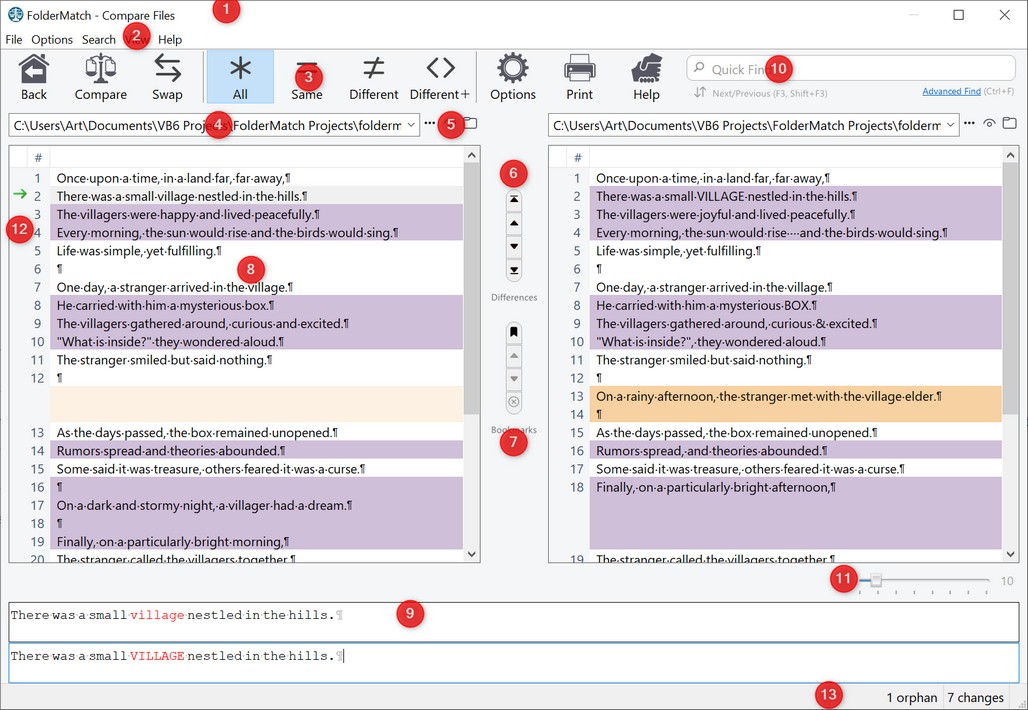
The Compare Files by Text Content window
The Compare Files window shows the text content differences between two files. (It's also known as the Compare Files by Text Content window and the View File Differences window.)
It consists of the following sections:
1.The Title bar identifies the FolderMatch window and contains the standard Windows buttons (minimize, maximize/restore, close).
2.The Menu bar
3.The Toolbar
4.The File list
5.The File Actions buttons
6.The Differences Navigator
7.The Bookmarks Navigator
8.The File Comparison Result panes
9.The Line Difference panes
10.The Quick Find box
11.The Font Sizing slider
12.The Tray area
13.The Status bar
