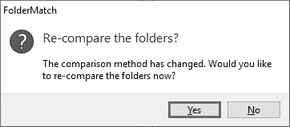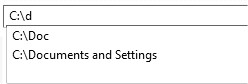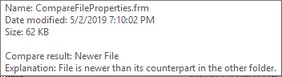Options (General)
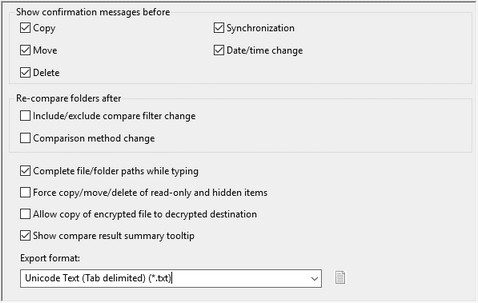
![]() Show confirmation message before
Show confirmation message before
FolderMatch implements measures to safeguard your data. One safeguard is a confirmation that appears before every file operation (copy, move, delete), synchronize, and date/time change. To proceed with the action, you must choose Yes or Continue. To cancel the action, you must choose No or Cancel.
A message, like the one shown below, appears before a Copy/Move/Delete operation.
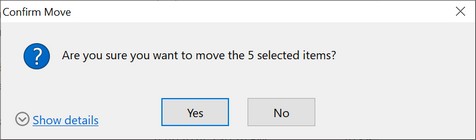 Sample Confirmation message
You can turn off these confirmations using the options listed here. (You can also turn off a confirmation by placing a check |
When you compare two folders, FolderMatch uses your settings to determine the results. A change in settings may invalidate the results shown. The program will update the results shown when able to do so. But there are some cases when it must run the comparison again for the new setting to take effect and for it to show the correct results. When it needs to do so, it will ask you if you want to re-compare the folders.
These options instruct FolderMatch to re-compare the folders without asking you when a setting changes.
|
![]() Complete file/folder path while typing
Complete file/folder path while typing
This option is like the Windows’ AutoComplete feature. There are two kinds of AutoComplete in Windows.
1. The first is simply called AutoComplete which is a kind of automatic suggestion feature. In this case, you see a drop-down list when you type.
2. The second is Inline AutoComplete. In this case, you see suggested text appended to the text you type.
FolderMatch uses both approaches (drop-down and inline) depending on the area of the program you are in.
|
![]() Force Copy/Move/Delete of Read-only And Hidden Files
Force Copy/Move/Delete of Read-only And Hidden Files
This option instructs FolderMatch to remove the read-only/hidden attributes on a file, if needed, to complete a copy/move/delete operation. Note that the program removes the attributes only if cannot complete the copy/move/delete operation without doing so.
Note: Some read-only/hidden files may be important files that Windows needs to run. Overwriting / deleting these files might cause problems for your computer.
|
![]() Allow copy of encrypted file to decrypted destination
Allow copy of encrypted file to decrypted destination
This option allows an encrypted file copy to succeed even if the file on the destination cannot be encrypted. If you attempt to copy an encrypted file to a decrypted destination without setting this option, the copy will fail with an ERROR_ENCRYPTION_FAILED error (#6000).
Additional Information:
When you copy an encrypted file, Windows attempts to encrypt the file on the destination with the keys used in the source file’s encryption. If Windows cannot do this, it attempts to encrypt the destination file with default keys. If it cannot do either method, the copy attempt fails with the error mentioned earlier.
|
![]() Show compare results summary tooltips
Show compare results summary tooltips
Shows a summary of the item's properties and the comparison results when the mouse is over an item in a folder comparison result pane.
The summary includes the item's name, modified date, size, and the comparison result.
|
FolderMatch allows you to export folder comparison results to a file in several formats.
•Text - This export format saves the output as tab-delimited text.
•Unicode Text - To preserve accented and international characters in folder and file names, the exported file must be saved in a Unicode file format. This export format saves the output as tab-delimited, Unicode text. Because of its support for international characters, this is the default export format.
•CSV - The CSV (“Comma-Separated Values”) file format is often used to exchange data between different applications. Many applications support CSV in some fashion, to import or export data. This export format saves the output as comma-delimited text.
•XML - A XML file is an Extensible Markup Language data file that uses tags to define objects and object attributes. You can think of XML files as a text-based database. This export format saves the output in XML marked, Unicode text.
|