The Start Page
When you start FolderMatch, the Start Page appears. From this central hub, you can access all of FolderMatch's features.
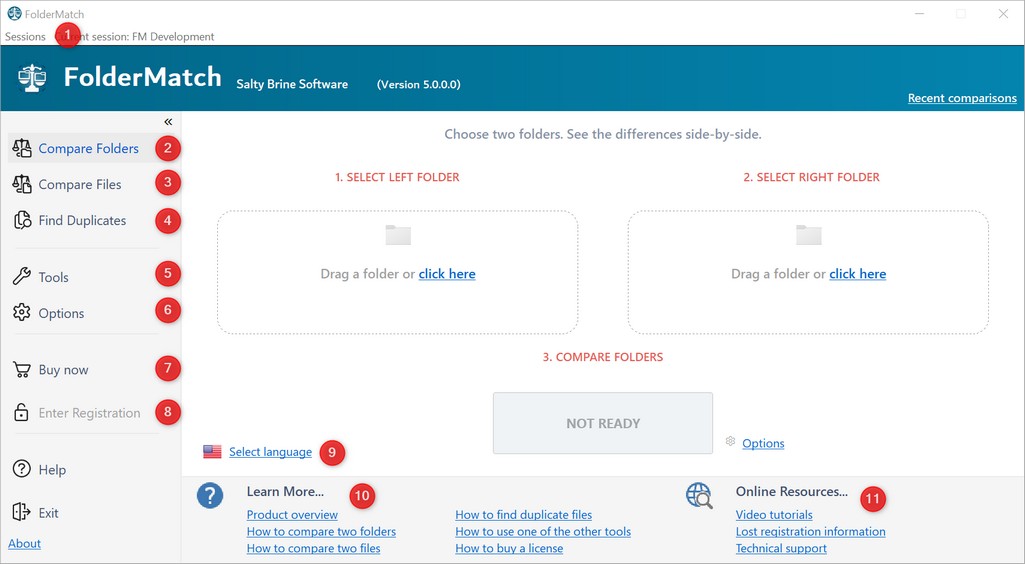
The Start Page
On the Start Page, you can:
1.Create, Load, Save, and Maintain Sessions
2.Compare Folders
3.Compare Files
4.Find Duplicates
5.Use Other tools
6.View or Change Options
7.Buy a License
8.Enter Registration Name/Key
9.Change the Language
10. Get Help
11. View Video Tutorials
Note: During the trial period, the first window that appears is the Trial Period window. Pressing the Continue button on this window will take you to the Start Page.
