File Comparison Results Pane
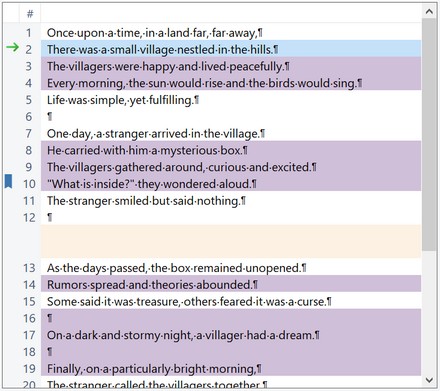
The File Comparison Result Pane on the Compare Files window displays the results of the file comparison. There are two panes on this window: the left one shows the text contents of File One, while the right pane shows the text contents of File Two. These panes can display all the lines in the file, only the lines that are identical, only the differences, or the differences plus context lines.
The program highlights the current line with a blue back color and also marks it with an arrow ![]() in the Tray area.
in the Tray area.
See Also:
