Compare Files - Toolbar
FolderMatch groups several commonly used commands on the toolbar of the Compare Files window. The toolbar eliminates some steps needed to activate the commands and options and can thus speed your work.
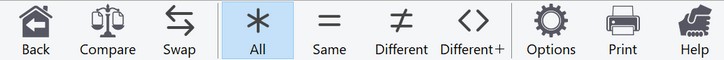
The Compare Files toolbar
The following commands are available from the toolbar:
Back |
Go back to the previous window. |
Compare |
Compare the text content of the selected files |
Swap |
Swap the sides of the two files. (The one on the left will display on the right pane and vice versa) |
All |
Use these options to filter the comparison results shown. You can view all lines, only the similarities, only the differences, or the differences with context lines. The number of context lines (lines before and after the difference) is defined in the Options window. |
Same |
|
Different |
|
Different + Context |
|
Options |
Go to the Compare Files Options window |
Help |
View the help file for the Compare Files topic |
