Compare Files - Quick Find
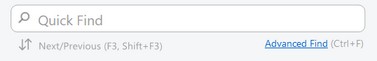
The Quick Find feature, located at the top right of the Compare Files window, allows you to quickly search for text within the comparison results using your current Find settings. Here's how to use it:
1.Type and Search
oEnter the text you want to search for in the Quick Find box.
oPress Enter to navigate to the first line that matches the text.
2.Navigate Matches
oTo find the next match, press F3.
oTo find the previous match, press Shift+F3.
3.Advanced Find Options
oFor more search options, press Ctrl+F or click on the Advanced Find link.
oThis will open the Find window, where you can set various search-related options to refine your search.
The Quick Find feature helps you swiftly locate specific text, making it easier to review and compare your files efficiently.
