Compare Folders - Options Menu
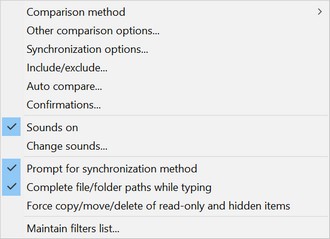
The Options Menu on the Compare Folders window contains the comparison and synchronization settings. Most of these options are available on one of the tabs on the Options window also. The explanations for each of these option can be found elsewhere in the help file so will not be discussed again here.
Below are all of the menu options and the help topic where they are discussed.
Comparison method |
|
Other comparison options |
|
Synchronization options |
|
Auto compare |
See General Options |
Confirmations |
See General Options |
Sounds On Change Sounds... |
See Sound Options |
Prompt for synchronization method |
|
Complete file/folder paths while typing |
See General Options |
Force copy/move/delete of read-only and hidden items |
See General Options |
Maintain filters list |
