Maintain Filters List
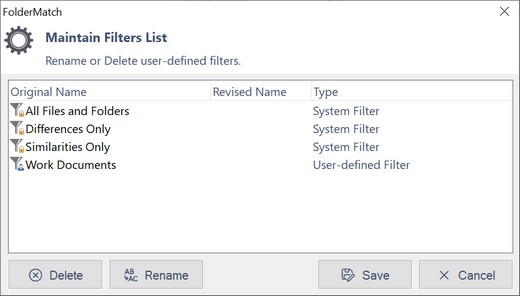
The Maintain Filters List window is where you delete/rename Results to Show filters you've created and saved.
To delete a filter, select it from the list and click the Delete button.
There is only one rule regarding deletion of filters:
•You cannot delete a predefined system filter (e.g. You can't delete the "All Files and Folders" filter.)
To rename a filter, select it from the list and click the Rename button. When you do so, the program prompts you for the new name.
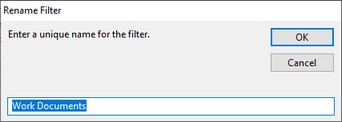
There are two rules when renaming a filter:
•You can't use the name of a predefined system filter (e.g. You can't name a filter of yours "All Files and Folders.")
•You can't use the name of another existing user filter (i.e. Two user-defined filters may not share the same name.)
The program does not finalize changes made on this window until you click the Save button. You can abandon changes by clicking on the Cancel button.
