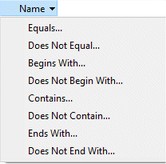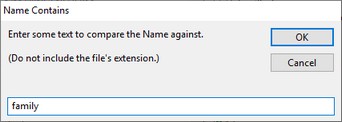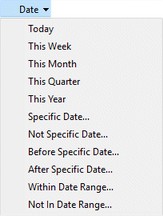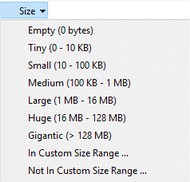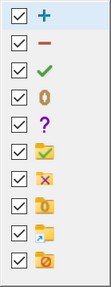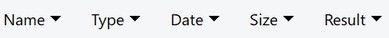
The Results to Show toolbar features five drop-down menus for filtering folder comparison results. These are known as the filter criteria menus. You can filter by file/subfolder name (before the extension), file type (extension), last modified date, file size, and comparison result. Each drop-down provides options for that criterion, and you can combine filters to create custom results.
Example: To show only Excel spreadsheets worked on this month, use:
•Type: "XLSX"
•Date: "This Month"
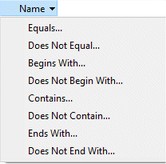 Name button dropdown menu
Use the Name filter to filter results by a file's name (before the extension).
Example: To show files containing "family" in their names, select "Contains..." from the drop-down and enter "family".
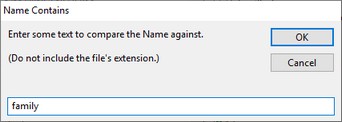
Note: This filter targets only the name before the dot (extension). Use the Type filter for filtering by file type (extension), which is discussed next.
|
 Type button dropdown window
Use the Type filter to sort results by file type (extension).
When you click the Type button, a window will list all file extensions found in the compared folders. Check the desired extensions or use the "Check All" and "Uncheck All" buttons for quick selection.
To enter extensions manually, click "Enter manually" and input a semicolon-separated list of file types.

|
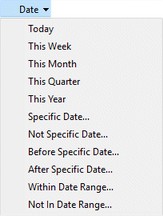 Date button dropdown menu
Use the Date filter to sort results by a file's last modified date. You can filter by a specific date, period (Week, Month, Quarter, Year), or date range.
Example: To show files updated this month, select "This Month".
Options ending with an ellipsis will prompt you for additional information, such as a specific date for "Specific Date...".
|
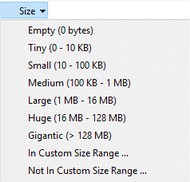 Size button dropdown menu
Use the Size filter to sort results by file size.
Example: To find the largest files, select "Gigantic" to show files larger than 128 MB.
Options ending with an ellipsis will require additional details.
|
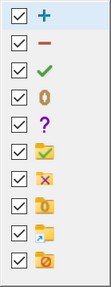
The Result filter, also found between the comparison panes in the Compare Folders window, filters items by their comparison results.
Click the Result button to see a list of comparison result images. Check the results you want displayed.
Example: To view only newly created files which exist in only one folder, check the Orphan Files image (orange O) and uncheck others.
For more details, refer to the Understanding the Comparison Results topic.
|

|
These filter differs from the Include/Exclude filters, which control what files/folders are included in a comparison/synchronization.
|
See Also:
Filtering the Comparison Results
![]()