Printing the Comparison Results
There are a few ways to to print the results of a file/folder comparison from the Compare Folders and Compare Files windows, including:
1.Press the Print toolbar button
![]()
2.Select Print.. from the File Menu

3.Use the Ctrl-P keyboard shortcut

The Print Options window will appear. Choose your options and click Print to send the results to your printer.
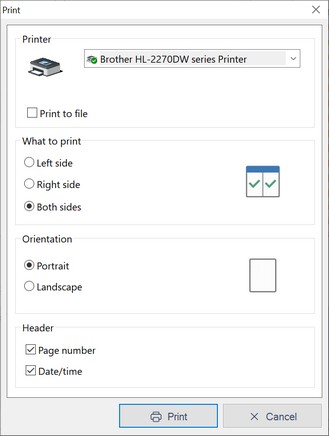
Note: Ensure that you have run a comparison that displays results before attempting to print.
See also:
