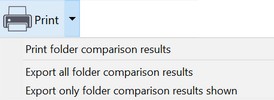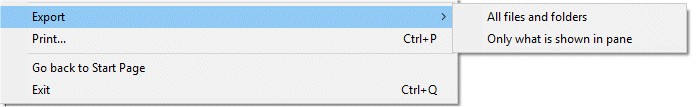Exporting the Comparison Results
FolderMatch lets you export folder comparison results to various file formats. You can export either all results or just the results displayed in the Compare Result Panes.
•Exporting Only Shown Results: Exports only the items visible in the comparison result panes. Filtered items are not included.
•Exporting All Results: Exports every file and subfolder in the comparison, including filtered items.
You can choose from several formats: Text, Unicode Text, CSV, and XML. Select your preferred format in the General tab of the Options window.
There are several ways to export the comparison results from the Compare Folders window, including:
1.The Print toolbar button
a.Click the arrow on the Print toolbar button to activate the drop-down menu
b.Select one of the two Export options from the menu
2.The Export option on the File Menu
a.Choose the "Export" option from the File Menu to see the two export sub-menus
b.Select one of the two Export options from the menu
|