File operation Confirmation window
FolderMatch provides safeguards to ensure that you lose none of your data by accident. One safeguard is a confirmation that appears before every copy, move, or delete file operation. To continue with the action, you must select Yes. To cancel the action, you must select No.
A message, like the one shown below, appears before a Copy/Move/Delete operation.
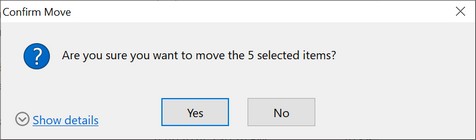
Sample Confirmation message
You can see the list of items the program is about to copy,move, or delete by clicking the Show details link. To hide the list of items, click the Hide details link.
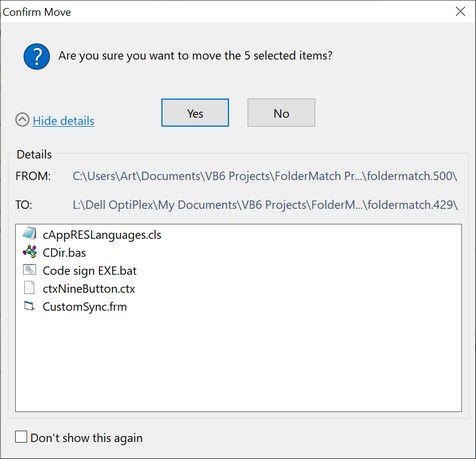
Confirmation message w/ details shown
If you don't want the program to show these confirmations before every file operation, place a check ![]() in the "Don't show this again" box. Alternatively, you can turn off the Show Confirmation Message feature on the General tab of the Options window.
in the "Don't show this again" box. Alternatively, you can turn off the Show Confirmation Message feature on the General tab of the Options window.
