Mark for Removal window
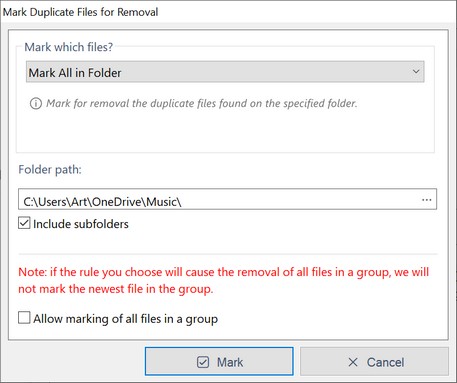
The Mark for Removal window
The Mark for Removal window is part of the Find Duplicates functionality of FolderMatch.
After the search for duplicates completes, the user selects the files to remove by choosing a Mark for Removal rule. Some of these rules require additional information. For example, selecting "Mark all in Folder" requires that a folder be specified. In those cases, this window comes up to allow the user to provide the necessary details.
Rules requiring more information:
"Mark all in Drive", "Keep all in Drive, Mark Others"
For rules involving a drive, the program needs to know which drive. Choose the drive from the Drive specification drop-down list.
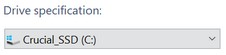
"Mark all in Folder", "Keep all in Folder, Mark Others"
For rules involving a folder, the program needs to know which folder. You can type in the folder path or you can select it from a Browse for Folders window. Click on the three dots ![]() to bring up the Browse for Folders window.
to bring up the Browse for Folders window.
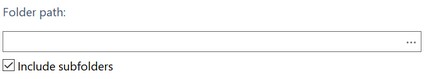
Does this rule apply to only the folder or does it also apply to its subfolders? Check or uncheck the "Include subfolders" box to let the program know.
Mark Based on Size
For rules involving a size, the program needs to know the size. Enter a value in the "File size" box and select a byte multiple from the drop-down list. Available options are: bytes, KB, MB, GB.

Mark Based on Date
For rules involving a date, the program needs to know the date. Enter a month, day, and year in the "Modified date" field.
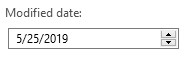
"Mark all Matching File Mask", "Keep All Matching File Mask, Mark Others"
For rules involving a file mask, the program needs to know the file mask. Enter in a file mask/pattern in the "File mask" field. File patterns are explained in the Include/Exclude filters help topic.

