Mark for Removal Rules
Mark for Removal rules provide instructions for FolderMatch about which duplicate files you want to keep and which ones you want to mark/select for removal. You choose one of these rules and FolderMatch will mark the files that match the rule in each duplicate group.
You can select a rule from two locations on the Find Duplicate Files window:
1.The Mark button on the main toolbar
2.The Mark Multiple Files button on the Results tab->Mark Files toolbar.
|
|
On Main toolbar |
On Mark Files toolbar |
Click on the arrow on either of these buttons to see a drop-down list of rules.
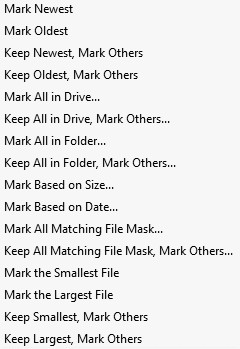
Mark for Removal rules
Rule |
Action |
|---|---|
In each group of duplicates, do the following: |
|
Mark Newest |
Mark the one file with the most recent Last Modified Date |
Mark Oldest |
Mark the one file with the oldest Last Modified Date |
Keep Newest, Mark Others |
Mark all the files except for the one with the most recent Last Modified Date |
Keep Oldest, Mark Others |
Mark all the files except for the one with the oldest Last Modified Date |
Mark All In Drive |
Mark all the files in the drive specified by the user |
Keep All in Drive, Mark Others |
Mark all the files not in the drive specified by the user |
Mark All in Folder |
Mark all the files in the folder specified by the user |
Keep All in Folder, Mark Others |
Mark all the files not in the folder specified by the user |
Mark Based on Size |
Mark all files whose file size is larger than the user-specified size |
Mark Based on Date |
Mark all files whose Last Modified Date is older than the user-specified date |
Mark All Matching File Mask |
Mark all the files that match the user-specified file mask/pattern |
Keep All Matching File Mask, Mark Others |
Mark all the files that do not match the user-specified file mask/pattern |
Mark the Smallest File |
Mark the one file with the smallest file size |
Mark the Largest File |
Mark the one file with the largest file size |
Keep Smallest, Mark Others |
Mark all the files except for the one with the smallest size |
Keep Largest Mark Others |
Mark all the files except for the one with the largest size |
Some rules select one file per group (e.g., Mark Oldest, Mark Newest, Mark Smallest, Mark Largest). If multiple files in a group match the rule (e.g., files with the same date or size), FolderMatch will select the first matching file in the group.
