Find Duplicates - Options Menu
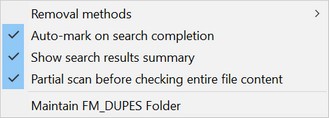
The Options Menu on the Find Duplicates window contains the settings used when searching for and removing duplicate files. Most of these options are also available on the Options window.
Below are all the menu options along with brief explanations.
Removal Method |
Choose how the program removes marked files. See here for an explanation of the different methods. |
Auto-mark on search completion |
Check this option to have the program automatically mark duplicates once the search is complete. |
Show search results summary |
Check this option to display the Find Duplicates - Search Summary window after the search completes. |
Partial scan before checking entire file content |
When performing a Contents Match search, this option allows a quick scan of strategically selected portions of files to identify differences, potentially speeding up the search process. |
Maintain FM_DUPES Folder |
Opens the Maintain FM_DUPES Folder window, allowing you to restore previously removed files or empty the folder. |
