Find Duplicates - Search Results Summary
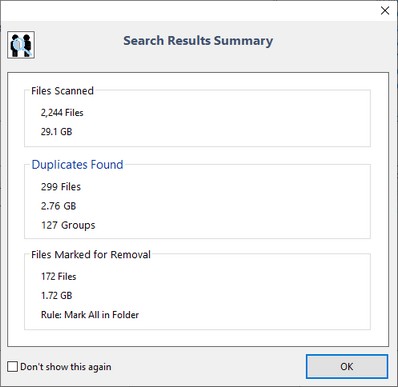
When the search for duplicate files is complete, a window will appear showing a summary of the search results. The summary presents three groups of data: Files Scanned, Duplicates Found, Files Marked for Removal.
The “files scanned” counts are the number and total size of the files considered by the duplicate file finder. This number may not match the total number of files in the search folders. The program scans only the files in the search folders that match your search criteria and your Include/Exclude lists.
The “duplicates found” counts are the number of duplicates found, the number of groups of duplicates, and the total size of all the duplicates.
After the completion of a duplicate file search, FolderMatch will automatically select files for removal for you. The “files marked for removal” counts represent the number and size of the files it marks and the “mark for removal” rule it used. (Note you can unmark these files or select a different rule after this window is closed.)
If you no longer want this summary window to appear after the duplicate file search, check ![]() the "Don't show this again" box. You can also turn on/off this feature in the Options-Find Duplicates tab.
the "Don't show this again" box. You can also turn on/off this feature in the Options-Find Duplicates tab.
You can see the search result details and work with the results on the Results tab of the Find Files window.
