Trial Period window
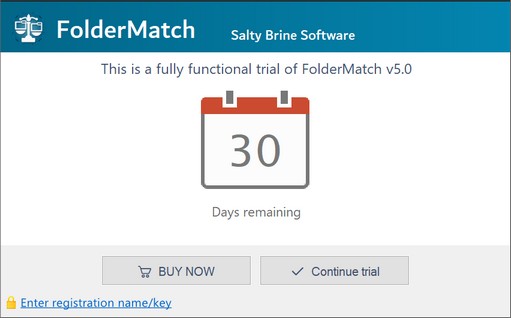
Before you register FolderMatch, this window is the first one that appears when you launch the program. It shows how many days remain in the trial period and allows you to buy a license, enter your registration information, or continue with your trial.
After you’ve used FolderMatch for the allowable number of days, the days remaining counter shows 0, and the program disables the Continue Trial button. If you want to continue using the program, you must buy a license.
How to Enter Your Registration Information
Click on the Enter registration name/key link to open the Enter Registration Information window, where you can enter your registration name and key. See the How to Enter Registration Information help topic for step-by-step details.
How to Buy a License
Click on the Buy Now button to go to our online store, where you can buy a license. See the How to Purchase License help topic for more details.
How to Continue Evaluating the Program for Free
If there are days remaining in your trial period, click on the Continue Trial button to go to the Start Page where you can continue to use the program.
