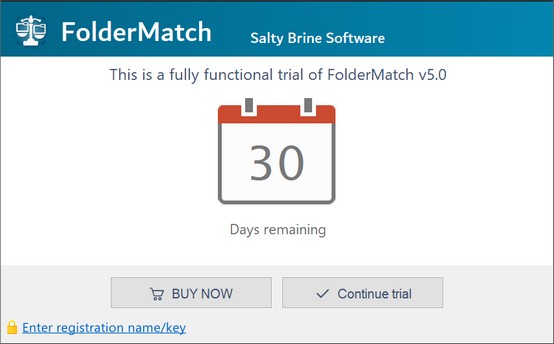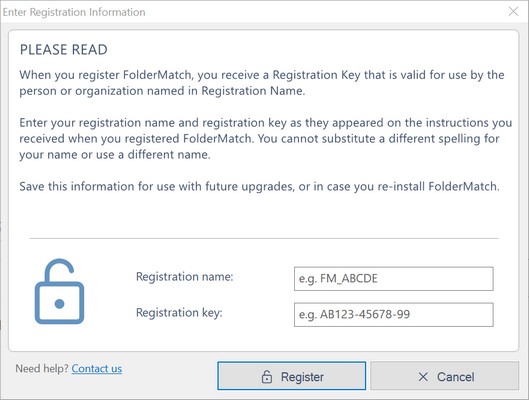How to Enter Registration Information
When you buy a license for FolderMatch, we send you an email containing a registration name and key. Input those values into the program to unlock it.
To register your copy of FolderMatch, you must buy a license. When you do so, you’ll receive an email from us containing a registration name and key which you’ll input into the program.
|
If FolderMatch is not running, launch the program. The Trial Period window should appear. Click on the Enter registration name/key link on this window. This will take you to the Enter Registration Information window.
|
Enter your registration name and registration key in the Enter Registration Information window and press the Register button.
You must enter the registration name we send you. You cannot change this to something else, like your name. Likewise, the registration key must be entered as sent. A copy and paste from our email into this window works best to avoid some common registration problems. (For example, confusing the numbers “0 and 1” for the letters “O and l”)
|