Find Duplicates - Results tab
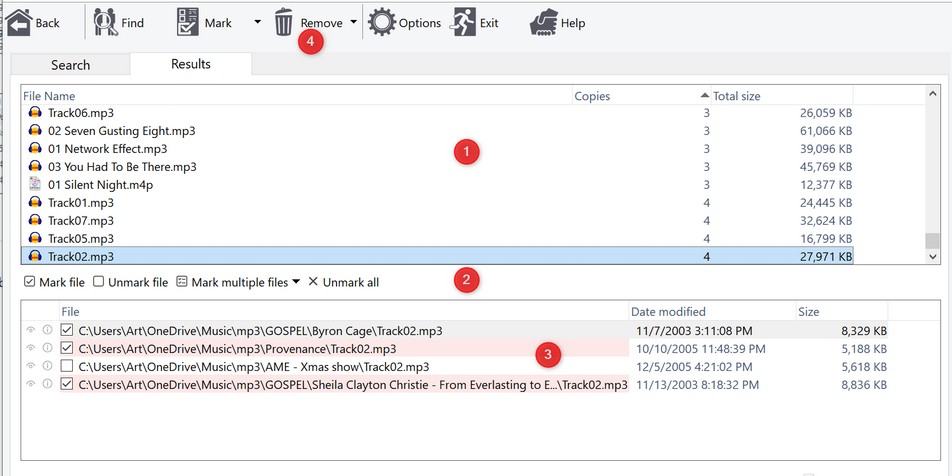
Find Duplicates - Results tab
The Results tab on the Find Duplicates window is one of two tabs on this window (the other being the Search tab). The Results tab shows the search results and commands to select ("mark") and remove files.
1.The Duplicate Groups window
2.The Mark for Removal toolbar
3.The Group Details window
4.The Remove toolbar button
See Also:
