Difference Detail Levels
During a text comparison on the Compare Files window, when the user clicks on a line which differs, the program shows the differences between the two lines. Differences are marked in RED.
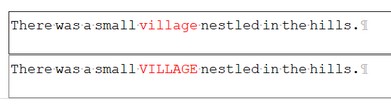
When comparing the differences, it is important to consider the level of detail shown. Should the program simply indicate that two lines differ, or should it show the exact differences? If exact differences are to be shown, should it be down to the character level, or is it enough to show that two words differ?
There is no one correct answer to these questions. Most file comparison tools make the choice for the user and show differences at the character level. FolderMatch, however, allows you to choose from three difference detail levels:
1.Line Level
2.Word Level
3.Character Level
Line Level
At this level, the program indicates that two lines are different without highlighting the exact changes within the lines.
Word Level
At this level, the program shows differences down to individual words. This level is useful for identifying which words differ without getting into character-by-character differences.
Note: We loosely define “Word” as a string of unbroken characters. As soon as the program encounters a space, it assumes that it is the end of the word. This definition of a word differs from the linguistic definition of a word. Keep this in mind if you see results at the Word Level that aren’t what you expected.
Character Level
At this level, the program highlights differences down to the character. This provides the most detailed view of changes and is useful for precise comparisons.
Selecting the Difference Detail Level
You can select the difference detail level from the Options menu on the Compare Files window or from Options - View File Differences.
Let’s look at some examples to illustrate how the three detail levels work.. For all the examples, we'll use the following two lines of text:
1."The boys ran to school"
2."This boy ran to skool"
Here are the three outputs that the program will produce depending on the level of difference detail you select.
Line Level
The boys ran to school
This boy ran to skool
Word Level
The boys ran to school
This boy ran to skool
Character Level
The boys ran to school
This boy ran to skool
