Compare Files - File Menu
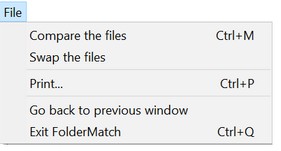
This File Menu appears on the Compare Files window.
Here are brief explanations of the menu options:
Compare the files |
Compare the text content of the selected files |
Swap the files |
Swaps the sides of the two files. |
Print... |
Prints the file comparison results. |
Go back to previous window |
Takes you back to the window you came from. |
Exit FolderMatch |
Quits the program. |
Note that most of these commands are available on the Toolbar also.
