Recent Folder Comparisons window
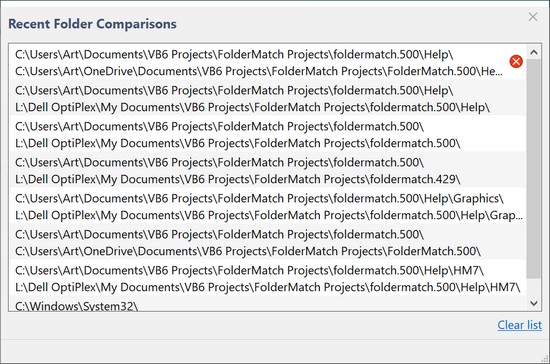
The Recent Folder Comparisons window shows a list of the last 50 pairs of folders recently compared. You can use it to select a pair of folders to compare on the Start Page when in Compare Folders mode. Click the Recent Comparisons link in the upper right corner of the Start Page when in Compare Folders mode to bring up this window.
Remove a pair of folders from list
To remove a pair of folders from the list, click the red remove image ![]() which appears on the right edge of the row when the mouse pointer hovers over it.
which appears on the right edge of the row when the mouse pointer hovers over it.
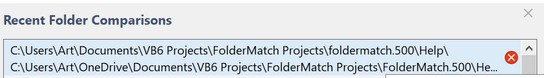
Clear the entire list
To remove all folder pairs from the list, click on the Clear List link at the bottom right of the window.
