Compare Folders - Legend window
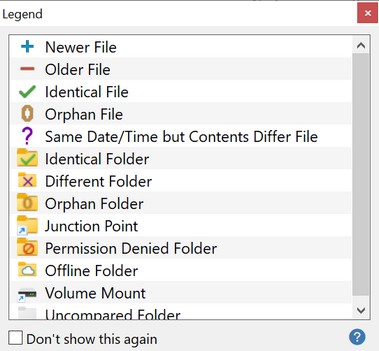
The Legend window appears above the Compare Folders window after a folder comparison completes.
The Legend window displays a list of images used to represent various comparison results for items (files or folders). Each image corresponds to a specific type of result or status. The Legend lists and briefly explains each image used in the folder comparison results, helping you understand what each image signifies. Once you are familiar with the meanings of the different images, you can choose to hide the Legend window in future comparisons by checking the "Don't show this again" box.
For a more detailed explanation of the different comparison results, refer to the Understanding the Comparison Results help topic.
