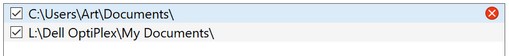Find Duplicates - Folders to Search
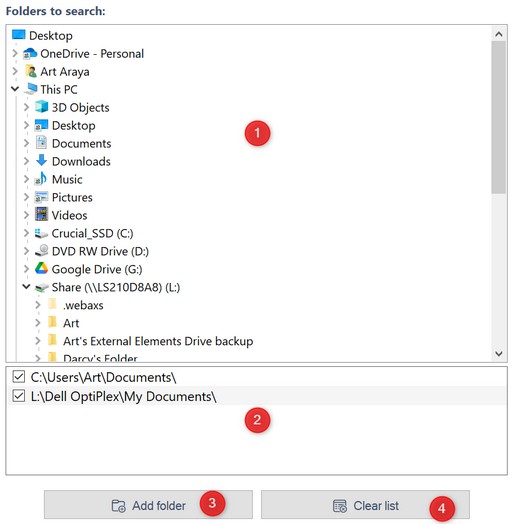
Find Duplicates window - Folders to search
The Folders to search area appears on the Search tab of the Find Duplicates window. This is where you specify the folders you want to search for duplicates.
This window consists of the following elements:
1. Explorer
•Use the Explorer to choose a folder.
2. Folders List
•The Folders List displays a list of folders.
•Note: The program will search only the folders in the list that have checks ![]() in their boxes.
in their boxes.
3. Add Folder button
•The Add Folder button adds the selected folder to the Folders List.
4. Clear List button
•The Clear List button removes all folders from the Folders List.
How to Add a Folder to the Folders List
You can use the following methods to add a folder from the Explorer to the Folders List:
1.Double-click on a folder in the Explorer.
2.Drag a folder from the Explorer into the Folders List.
3.Select a folder in the Explorer and click the Add Folder button.
How to Remove a Folder from the Folders List
You can use the following methods to remove folders from the Folders List:
1.To remove all folders, click the Clear List button.
2.To remove a single folder, click the red remove image ![]() that appears on the right side of the row when your mouse is over it.
that appears on the right side of the row when your mouse is over it.